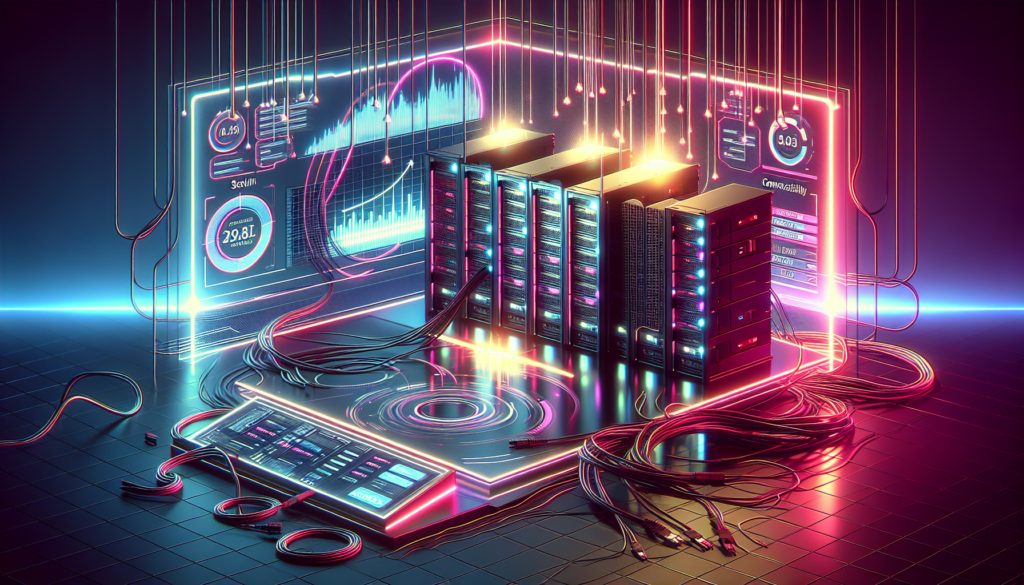Are FragPunk Servers Down?
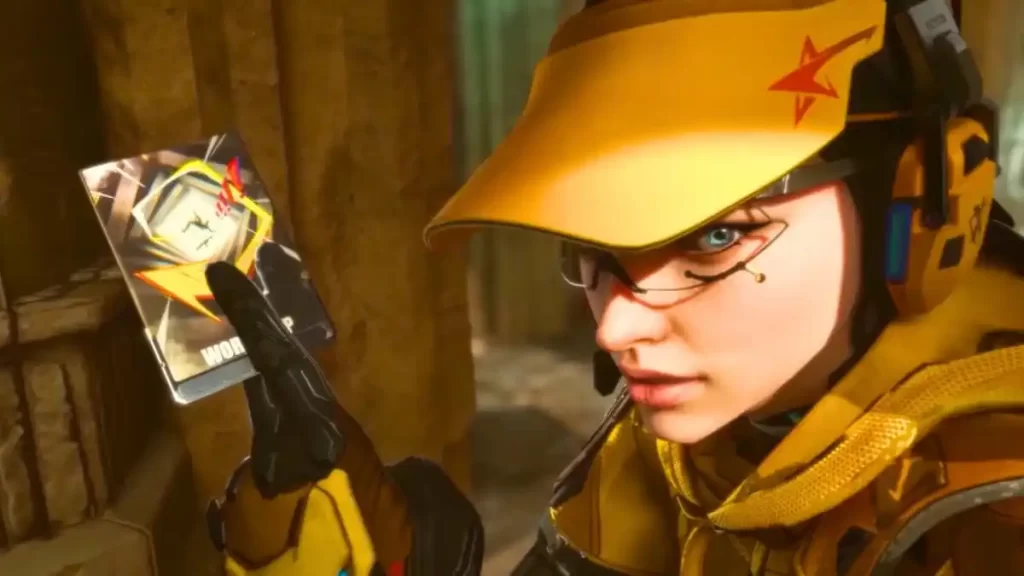
As of March 12th, FragPunk’s servers are facing significant issues that prevent players from progressing past the Verifying Login screen. Users have reported receiving a “Network Error – Request Timeout” message, an occurrence noticed across all regions. Community members are sharing their experiences on social platforms like the official X account and the game’s Discord server. With no official statement yet from the developers, players are advised to stay tuned to FragPunk’s official channels for the latest updates.
FragPunk Server Status & Outage Details

Current observations confirm that FragPunk’s servers are undergoing an outage that stops players from moving beyond the Verifying Login screen. The issue, affecting all regions, has not been resolved, leaving players searching for workarounds. In the meantime, it is recommended to monitor the game’s official channels and community forums for any new announcements or fixes.
If you are experiencing connectivity issues, try restarting your router, running Steam with administrator privileges, verifying your game files through Steam, or reinstalling FragPunk. Should these steps not restore service, contacting FragPunk support directly may provide additional guidance.
Server Status & Troubleshooting Steps
| Troubleshooting Step | Detailed Description |
|---|---|
| Monitor Official Channels | Regularly check the official X account (@PlayFragPunk) and the Discord server (https://discord.com/invite/fragpunk) for announcements and updates regarding server status and known issues. |
| Check Steam Community | Visit the FragPunk Steam community page to see if other players are reporting similar issues, which may help determine whether the problem is widespread or isolated to your setup. |
| Restart Network Devices | Power cycle your router and modem by unplugging them for 30 seconds before plugging them back in. This can often resolve temporary connectivity hiccups. |
| Verify Game Files | Within Steam, right-click on FragPunk in your library, select “Properties,” navigate to the “Local Files” tab, and click “Verify Integrity of Game Files” to repair any corrupted or missing files. |
| Reinstall FragPunk | If other troubleshooting methods fail, uninstalling and then reinstalling FragPunk can provide a fresh copy of the game that eliminates potential software conflicts. |
Community Monitoring & Developer Updates

For the latest updates on the server situation, players should keep an eye on FragPunk’s official communication channels. The official X account and Discord server are the most reliable sources where developers post announcements and real-time status updates. Additionally, the Steam community tab offers valuable insights from fellow players who share their troubleshooting experiences and observations about connectivity issues.
Final Troubleshooting and Next Steps
In summary, many FragPunk players are currently experiencing server issues that disrupt the login process. If standard troubleshooting—such as restarting network devices, verifying game integrity through Steam, or reinstalling the game—fails to resolve the problem, reaching out to FragPunk support is recommended. Stay informed by checking the official channels regularly for announcements that may offer a resolution soon.
Article by Bullish Coder — your trusted source for the latest in technology, software, and gaming insights.
Disclaimer: All content on Bullish Coder is for informational and entertainment purposes only. We do not provide financial or legal advice. Some links may be affiliate links, which means we may earn a commission if you click through and make a purchase, at no additional cost to you.