In today’s digital world, email security is paramount. Barracuda Networks provides robust solutions to secure email gateways, including tools to manage DomainKeys Identified Mail (DKIM) and Domain-based Message Authentication, Reporting, and Conformance (DMARC). There may be instances where you need to exempt certain domains from these security checks. This article guides you through the process of adding a domain to the exempt list for DKIM/DMARC in Barracuda.
Step-by-Step Guide
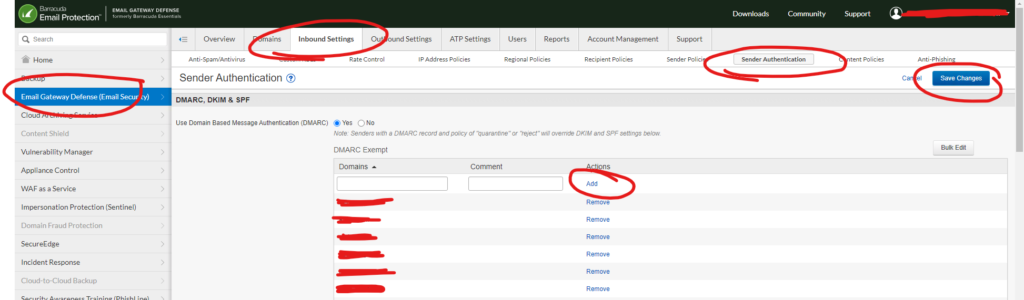
Step 1: Log in to Barracuda
Begin by accessing the Barracuda user interface. Ensure you have the necessary administrative privileges to make changes to the email gateway settings.
Step 2: Access Email Gateway (Email Security)
Once logged in, navigate to the left-hand menu. Here, look for the option labeled ‘Email Gateway (Email Security)’. Select this to proceed to the next step.
Step 3: Select ‘Inbound Settings’
In the Email Gateway section, you will find various settings related to the management of your email security. Click on ‘Inbound Settings’ to access the options for managing incoming emails.
Step 4: Choose ‘Sender Authentication’
Under ‘Inbound Settings’, there will be several options. Look for ‘Sender Authentication’ and select it. This area is dedicated to settings that deal with the authentication of email senders, which is crucial for DKIM and DMARC protocols.
Step 5: Add Domains to Exempt List
In the ‘Sender Authentication’ section, you will find a specified field to enter the domains you wish to exempt from DKIM/DMARC checks. Carefully enter the domain names here. Ensure that you type them correctly to avoid any security loopholes.
Step 6: Save Changes
After entering the domains, click on ‘Add’ to include them in the exempt list. It’s important to verify the list for accuracy. Once you are satisfied with the entries, ensure to save your changes. This action will update the settings and apply the new exemptions.
Conclusion
Securing your email gateway is crucial, but so is ensuring legitimate emails are not wrongfully blocked. By following these steps, you can effectively manage the exempt list for DKIM/DMARC in Barracuda, balancing security with efficient communication. Always review your settings periodically to maintain optimal email security and efficiency.

