If you’re running a web application that relies on a MySQL database, you’ll want to ensure that your database is optimized for speed and efficiency. In this article, we’ll go over the steps you can take to optimize your MySQL database using the command prompt tool mysqlcheck.
Why You Want to Optimize
The main reason you’ll want to optimize your MySQL database is for speed. A slow database can lead to slow performance and long query execution times, which can negatively impact the user experience of your web application. By optimizing your database, you can ensure that it’s running as efficiently as possible, which can help to improve the speed and performance of your application.
Optimize Using the Command Prompt Tool mysqlcheck
One way to optimize your MySQL database is by using the command prompt tool mysqlcheck. This tool can be used to check, repair, and optimize MySQL tables, and can help to improve the performance of your database.
To optimize your database using mysqlcheck, follow these steps:
- Open the command prompt on your computer.
- Locate the mysqlcheck tool. On a windows server you can find the file inside of the MySQL program files. example C:\Program Files\MySQL\MySQL Server x.x\bin\. In Linux you can find the programin /usr/local/bin/
- Open a shell and cd into the directory above. Using powershell the command is cd ‘C:\Program Files\MySQL\MySQL Server x.x\bin\’ (take note of the quotes)
- (optional) Log in to MySQL using the following command:
mysql -u root -p {PASSWORD}
- Enter your MySQL root password when prompted.
- To optimize a specific database, use the following command:
mysqlcheck -u root -p --optimize --databases [DATABASE NAME]
Replace [DATABASE NAME] with the name of the database you want to optimize.
- Press Enter to execute the command.
- Once the command has finished running, exit MySQL by typing “exit” and pressing Enter.
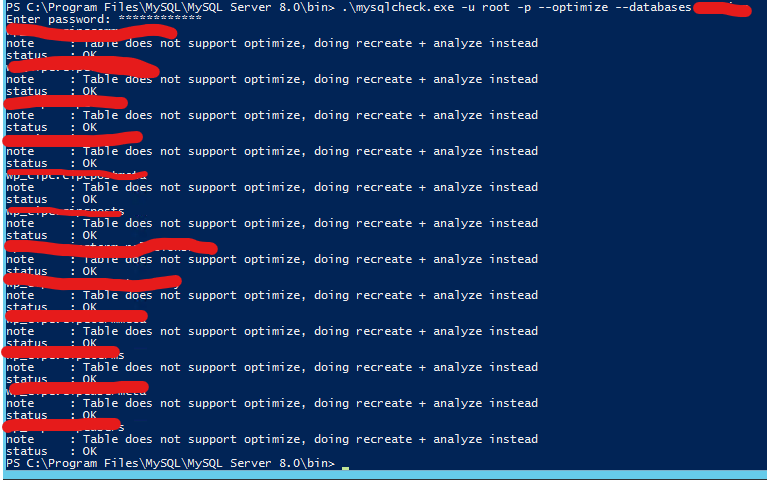
By following these steps, you can optimize your MySQL database using the mysqlcheck command prompt tool. This can help to improve the speed and performance of your web application, ensuring that your users have a positive experience when using your site.
Conclusion
Optimizing your MySQL database is an important step in ensuring that your web application runs smoothly and efficiently. By using the mysqlcheck command prompt tool, you can easily check, repair, and optimize your database, helping to improve its speed and performance. By following the steps outlined in this article, you’ll be on your way to a faster, more efficient MySQL database.


