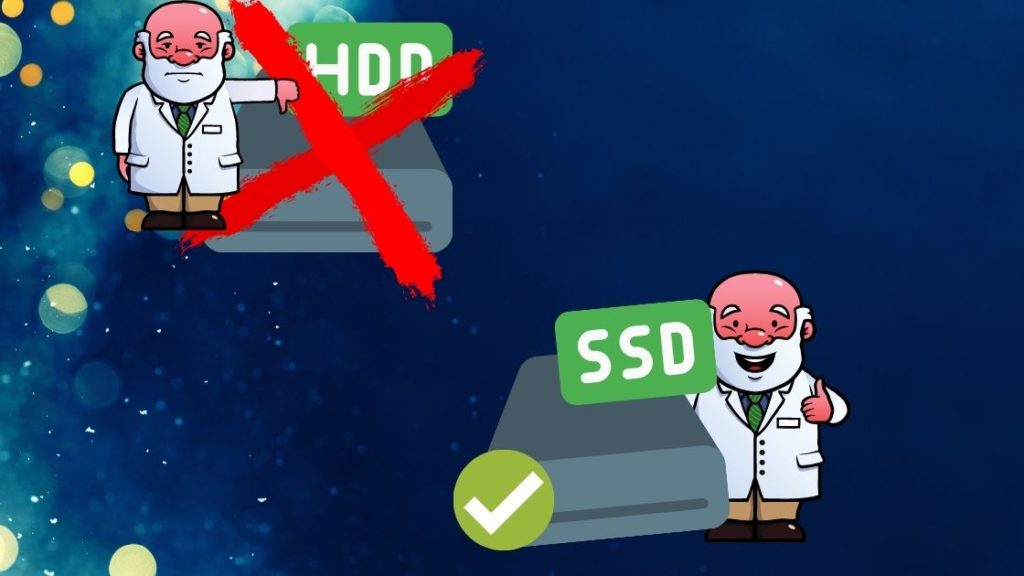If you have an old laptop that seems to be aging not very well with time and is getting slower by the minute, upgrading is the only option you have. Don’t worry though, I’m not talking about getting a new expensive laptop, I’m talking about upgrading your storage solution – getting an SSD.
You might be wondering, what’s an SSD, how will it speed up my laptop, and which one is the best? Well, that’s precisely what I’m here to tell you.
In this article, I’m going to talk about SSDs, how they enhance the speed of aging laptops, SSDs vs. HDDs, and the top 5 Best SSDs you can get in the market for upgrading your laptop in 2021. So, make sure you read this article till the very end before you make a buying decision.
What is an SSD?
SSDs which are also called Solid-State Drives are the new generation storage solution that replaces the HDD mechanical drive technology with flash-based memory that is significantly faster than the former.
Being a more recent technology and incredibly fast in comparison to other storage solutions, SSDs are actually quite a lot more expensive than other mechanical disk storage solutions and the storage devices of the older generations.
SSD vs. HDD: Which is Better?
We know that SSDs are a newer technology than HDDs but how do both the solutions compare? Let’s take a look at some of the differences and factors that either of the devices have an upper hand over the other.
Pricing
The first and foremost factor which comes into play if you’re a gamer or a professional design software user with a low budget is the pricing of the storage device.
SSDs are significantly more expensive than HDDs. You can find an HDD with a 1TB storage for around $40-50 but if you go to buy an SSD for the same price, you’re going to be able to get a SATA SSD with an overall disk space of around 128GBs.
Speed
Speed is what sets both SSDs and HDDs far apart. Since SSDs have low read-access times and have fast throughputs, they’re able to load applications and access data incredibly quickly.
This isn’t something you can expect from a mechanical HDD. In fact, if you compare the boot time of your laptop with an SSD and an HDD, you’re going to see a real difference in terms of the quickness at which your device boots with an SSD.
Storage Capacity
SSDs are expensive to manufacture. And that’s why when it comes to storage capacity, you don’t see SSDs with 8TB or 16TB of storage capacity because that would become unaffordable for mass consumers.
But in this area, HDDs are better because although they use a mechanical disk solution, they’re cheaper to manufacture and therefore, can have larger storage capacities like 8TB, 24TB, and even more for servers.
Which SSDs are Best for Upgrading Your Laptops?
SSDs are of different types and sizes with different read and write speeds as well. But make sure you find the perfect SSD suitable to use in your laptop without it having on the exterior all the time is incredibly important. Let’s take a look at the two types of SSDs you can use to upgrade the speed of your laptops.
SATA SSD
SATA SSDs are the first generation solid-state drives that were manufactured using flash memory. These SSDs can reach a speed of up to 570MB/s. They’re cheaper and 2.5inch in size usually. If you use a SATA SSD, you’ll see greatly reduced loading times and a 9-10 second boot-up time for your computer.
NVMe SSD
NVMe SSDs are much faster and newer than SATA SSDs. NVMe protocol allows you to reach a read speed of over 2600MB/s. They’re much smaller and strip-like in comparison to a larger SATA SSD. This is 5x faster than a simple SATA SSD. You can use an M.2 port or a PCIe connector port to use an NVMe SSD on your laptop.
Top 5 Best SSDs for Your Laptops
1. Samsung 970 EVO PLUS M.2 NVMe SSD
Without a doubt, the best M.2 NVMe SSD with the fastest read times and incredible storage ability, is none other than the Samsung 970 EVO PLUS M.2 NVMe SSD. It comes in multiple storage capacities ranging from 250GB to 2TB and a couple of options in between.
Features
· With the incredible V-NAND technology of Samsung, this SSD provides low latency, enhanced bandwidth, and power efficiency for renderers, gamers, and designers.
· The read speed of this incredible M.2 SSD is much faster than other NVMes with over 3500MB/s capability.
· This NVMe SSD uses a dynamic thermal guard that automatically monitors and maintains the optimal temperature of the SSD and stops it from overheating.
· It is available in many storage capacity variants and also with a 5-year warranty which is incredible along with the super-streamline and slim strip design that easily fits into your laptop and PC.
2. Western Digital Blue 3D NAND SATA SSD
Western Digital is incredibly famous for its amazing storage device units and their Blue 3D NAND SATA SSD is a true industry leader when it comes to 2.5inch SATA SSDs with high speeds and low costs. So, you can surely use them in upgrading your laptops.
Features
· One of the best things about the Western Digital Blue 3D NAND SATA 2.5inch SSD is the affordable price that it comes for, making it perfect for low-budget laptop users.
· This SSD comes with a high reading speed of 560MB/s whereas the sequential write speed is 530MB/s which is great for a SATA port SSD device.
· You can find the Blue 3D NAND SATA SSD by Western Digital in different storage capacities ranging from 250GB to a whopping 4TB which is amazing for gamers and designers.
· The 3D NAND technology is incredibly fast and there is a 5-year manufacturer’s warranty associated with it which is super-cool.
3. Samsung 870 EVO SSD
Although Samsung is most popular for their NVMe SSDs, they’re also responsible for creating the undisputed king and probably the first choice budget SATA III SSD of all gamers around the world that is the Samsung 870 EVO 2.5inch SSD.
Features
· Maximize the storage performance of your laptop with the Samsung 870 EVO SSD that comes with 560MB/s read speed and 530MB/s write speed for your quick-paced storage solutions.
· With the help of the Samsung Magician software, you can manage and control the storage on your SSD easily as well as staying up to date about the health of the SSD and much more.
· The small form-factor of the Samsung 870 EVO SSD which is just 2.5inch in size allows you to easily install it in your laptops, PCs, and other computer devices to increase the storage access speed quickly.
4. Crucial MX500 3D NAND SATA SSD
Crucial is known for making some of the best storage solutions in the SSD market. Their MX500 3D NAND SATA SSD is a 2.5inch piece of art when it comes to affordability and fast-paced storage capability so getting it would surely be a great decision for you.
Features
· Crucial MX500 comes with a 3D NAND technology that accelerates the bandwidth, reduces latency, and provides amazing storage freedom and access ability to gamers and content designers alike.
· This SSD comes with a sequential read speed of 560MB/s and a sequential write speed of 510MB/s which is great for all kinds of usage in comparison to many of the other SSDs.
· AES 256 Bit hardware-based encryption ensures that the data and files you’ve placed onto your SSD remain in complete and utter protection as you work on your projects and everything.
5. Western Digital Black SN850 NVMe SSD
One of the best NVMe SSDs that goes directly head-to-head with the Samsung 970 EVO PLUS, is the Western Digital Black SN850 NVMe SSD with amazing speeds, incredible performance, and a tad bit excessive price in my opinion but if you’ve got the funds, it will be a great investment.
Features
· With a read speed of 7000MB/s and a write speed of 5300MB/s, the WD Black SN850 is one of the best and fastest NVMe SSDs in the storage solution market right now.
· It comes with the Next-gen PCIe Gen4 technology which provides a bandwidth increase and performance boost to the SSD.
· You can download the WD Black Dashboard software which can easily manage the files and folders on the SSD and the health and encryption of the device as well.
· The storage capacity ranges from 500GB of storage to 2TB which is incredible for all kinds of usage.
Conclusion
SSDs are literally anti-aging solutions for laptops that use HDDs as their primary storage devices. That’s why I believe upgrading to an SSD is what you need to do in 2021.
Choosing any of the aforementioned SSDs is going to be amazing for you. I hope that you make the right decision and install a high-quality SSD in your laptop to have a speedy and efficient experience!